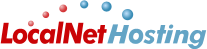How To Restore A Site Or Mail Using R1 Soft
Print
- Log into your cPanel: http://domain.tld/cpanel (Username and password are the same as your FTP credentials.)
- In the 'Files' section click on 'R1 Soft Restore Backups'
- Login using the same username and password you used to get into the cPanel
- You will see a list of recovery points, find the date desired and click the browse icon to the right (Looks like a magnifying glass over a folder.)
- Double click the 'homedirs' folder
- Double click the 'public_html' folder
- Navigate to the file/directory you would like restored
- Check the file/directory the you would like restored
- Click 'Restore Selected' at the top
- Click 'Restore'
- Watch 'File Restore Summary' for all tasks to show 'Success'
Note: If an error is received check the 'Files Restored', 'Alerts', 'Logs', and 'Restore Settings' tabs for more details
Please feel to contact technical support at 1.888.629.9321 to restore a database or if you run into an issue.
Was this answer helpful?