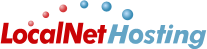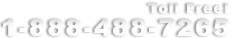Knowledgebase
Portal Home > Knowledgebase > Technical Support > Domain Names & DNS > DNS Change Fax Information
DNS Change Fax Information
For legal and security purposes, all DNS requests associated with your account must be made via email or fax. The following information will be required to process your request.
- Include your domain name.
- Provide the DNS changes you require. Please be as specific as possible.
- The time you wish the change to take place. (Must be within our business hours)
- Any other information that may be necessary.
- On company letterhead (if possible).
You may email your request to fax@localnethosting.com. If you choose to email your request, the email must come from the account holder's email address or a secondary contact listed on the account.
Alternatively, requests can be sent via fax and must be signed by the account holder or a secondary contact listed on the account. Faxes can be sent to 1-815-550-9929 (Attention: LocalNet Hosting)
To ensure your request has been received, we ask that you also call us shortly after you send over your request at 1-888-488-7265 (option 3).